Duża ilość urządzeń w domowej sieci wifi powoduje zawsze problemy z dostępnością wszystkich urządzeń. Do monitoringu działania urządzeń wykorzystuje dodatek „Uptime Kuma” do HA
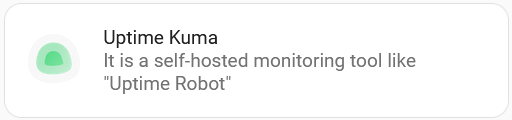
Konfiguracja
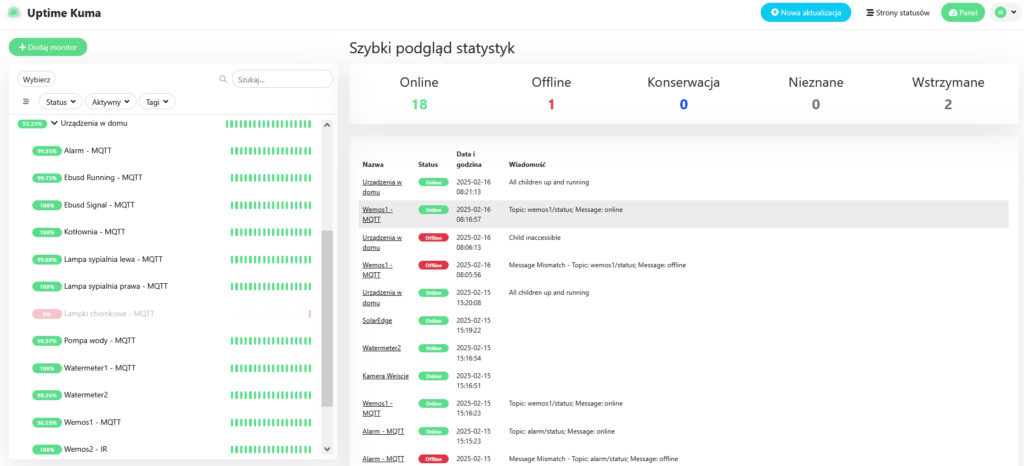
Ustawienia pojedynczego monitora dla urządzenia
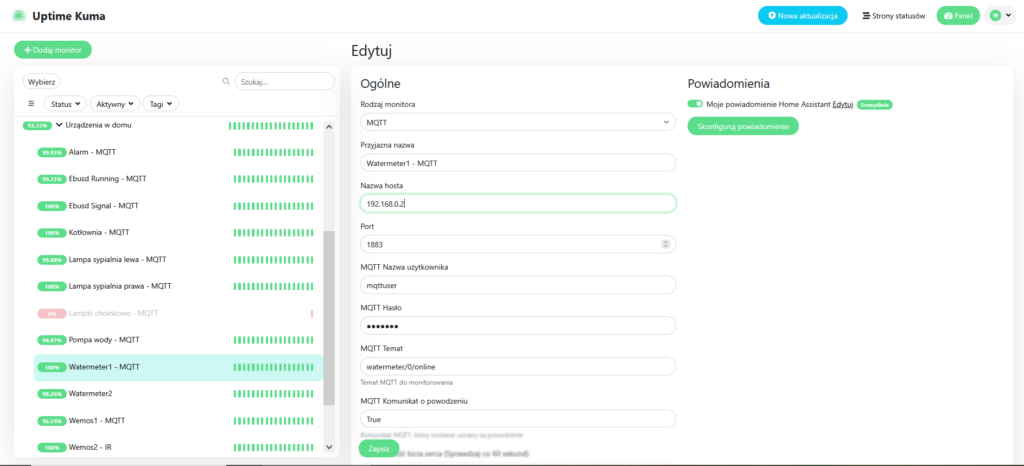
Powiadomienia wysyłam bezpośrednio poprzez HA na komórkę. Większość urządzeń monitoruje na odpowiednim temacie MQTT – przykład powyżej.
Aby pominąć błędne powiadomienia:
- dla MQTT – heartbeat: 60 sek oraz ilość prób: 5,
- dla ping – heartbeat: 300 sek oraz ilość prób: 5,
Konfiguracja HA
Za pomocą dodatkowej integracji HACS: „Uptime Kuma HACS integration: standardowej integracji dodane są sensory do HA, dodatkowo wykorzystany Dashboard HACS: button-card.oraz vertical i horizonatal stack.
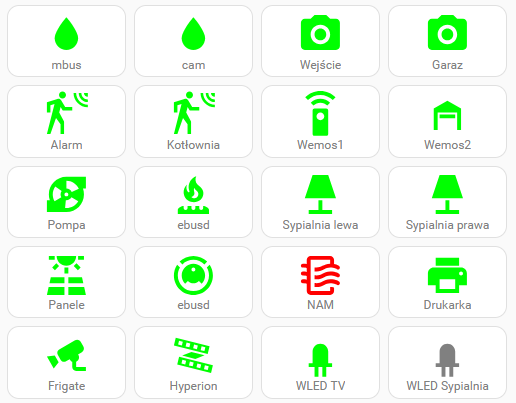
Konfiguracja karty:
type: vertical-stack
cards:
- type: horizontal-stack
cards:
- type: custom:button-card
styles:
name:
- color: gray
- font-size: 12px
entity: sensor.watermeter1_mqtt_status
icon: mdi:water
name: mbus
show_state: false
color: rgb(255, 0, 0)
font-size: 6px
state:
- value: up
color: rgb(0, 255, 0)
- type: custom:button-card
styles:
name:
- color: gray
- font-size: 12px
entity: sensor.watermeter2_status_2
icon: mdi:water
name: cam
show_state: false
color: rgb(255, 0, 0)
state:
- value: up
color: rgb(0, 255, 0)
- type: custom:button-card
styles:
name:
- color: gray
- font-size: 12px
entity: sensor.kamera_wejscie_status
icon: mdi:camera
name: Wejście
show_state: false
color: rgb(255, 0, 0)
state:
- value: up
color: rgb(0, 255, 0)
- type: custom:button-card
styles:
name:
- color: gray
- font-size: 12px
entity: sensor.kamera_garaz_status
icon: mdi:camera
name: Garaz
show_state: false
color: rgb(255, 0, 0)
state:
- value: up
color: rgb(0, 255, 0)
- type: horizontal-stack
cards:
- type: custom:button-card
styles:
name:
- color: gray
- font-size: 12px
entity: sensor.alarm_mqtt_status
icon: mdi:motion-sensor
name: Alarm
show_state: false
color: rgb(255, 0, 0)
font-size: 6px
state:
- value: up
color: rgb(0, 255, 0)
- type: custom:button-card
styles:
name:
- color: gray
- font-size: 12px
entity: sensor.kotlownia_mqtt_status
icon: mdi:motion-sensor
name: Kotłownia
show_state: false
color: rgb(255, 0, 0)
state:
- value: up
color: rgb(0, 255, 0)
- type: custom:button-card
styles:
name:
- color: gray
- font-size: 12px
entity: sensor.wemos1_mqtt_status
icon: mdi:remote
name: Wemos1
show_state: false
color: rgb(255, 0, 0)
state:
- value: up
color: rgb(0, 255, 0)
- type: custom:button-card
styles:
name:
- color: gray
- font-size: 12px
entity: sensor.wemos2_mqtt_status
icon: mdi:garage-open
name: Wemos2
show_state: false
color: rgb(255, 0, 0)
state:
- value: up
color: rgb(0, 255, 0)
- type: horizontal-stack
cards:
- type: custom:button-card
styles:
name:
- color: gray
- font-size: 12px
entity: sensor.pompa_wody_mqtt_status
icon: mdi:pump
name: Pompa
show_state: false
color: rgb(255, 0, 0)
font-size: 6px
state:
- value: up
color: rgb(0, 255, 0)
- type: custom:button-card
styles:
name:
- color: gray
- font-size: 12px
entity: sensor.ebusd_signal_mqtt_status
icon: mdi:gas-burner
name: ebusd
show_state: false
color: rgb(255, 0, 0)
state:
- value: up
color: rgb(0, 255, 0)
- type: custom:button-card
styles:
name:
- color: gray
- font-size: 12px
entity: sensor.lampa_sypialnia_lewa_mqtt_status
icon: mdi:lamp
name: Sypialnia lewa
show_state: false
color: rgb(255, 0, 0)
state:
- value: up
color: rgb(0, 255, 0)
- type: custom:button-card
styles:
name:
- color: gray
- font-size: 12px
entity: sensor.lampa_sypialnia_prawa_mqtt_status
icon: mdi:lamp
name: Sypialnia prawa
show_state: false
color: rgb(255, 0, 0)
state:
- value: up
color: rgb(0, 255, 0)
- type: horizontal-stack
cards:
- type: custom:button-card
styles:
name:
- color: gray
- font-size: 12px
entity: sensor.solaredge_status
icon: mdi:solar-power-variant
name: Panele
show_state: false
color: rgb(255, 0, 0)
font-size: 6px
state:
- value: up
color: rgb(0, 255, 0)
- type: custom:button-card
styles:
name:
- color: gray
- font-size: 12px
entity: sensor.odkurzacz_status
icon: mdi:robot-vacuum
name: ebusd
show_state: false
color: rgb(255, 0, 0)
state:
- value: up
color: rgb(0, 255, 0)
- type: custom:button-card
styles:
name:
- color: gray
- font-size: 12px
entity: sensor.nam_status
icon: mdi:air-filter
name: NAM
show_state: false
color: rgb(255, 0, 0)
state:
- value: up
color: rgb(0, 255, 0)
- type: custom:button-card
styles:
name:
- color: gray
- font-size: 12px
entity: sensor.drukarka_hp5070_status
icon: mdi:printer
name: Drukarka
show_state: false
color: rgb(255, 0, 0)
state:
- value: up
color: rgb(0, 255, 0)
- type: horizontal-stack
cards:
- type: custom:button-card
styles:
name:
- color: gray
- font-size: 12px
entity: sensor.frigate_status_2
icon: mdi:cctv
name: Frigate
show_state: false
color: rgb(255, 0, 0)
font-size: 6px
state:
- value: up
color: rgb(0, 255, 0)
- type: custom:button-card
styles:
name:
- color: gray
- font-size: 12px
entity: sensor.hyperion_status
icon: mdi:led-strip-variant
name: Hyperion
show_state: false
color: rgb(255, 0, 0)
state:
- value: up
color: rgb(0, 255, 0)
- type: custom:button-card
styles:
name:
- color: gray
- font-size: 12px
entity: sensor.wled_tv_status
icon: mdi:led-off
name: WLED TV
show_state: false
color: gray
state:
- value: pending
color: orange
- value: up
color: rgb(0,255,0)
- value: down
color: red
- type: custom:button-card
styles:
name:
- color: gray
- font-size: 12px
entity: sensor.wled_sypialnia_status
icon: mdi:led-off
name: WLED Sypialnia
show_state: false
color: gray
state:
- value: pending
color: orange
- value: up
color: rgb(0,255,0)
- value: down
color: red
Dodaj komentarz